When working from home or remotely it is important that you are aware of the increased cyber threats that can affect yourself and the company, and the actions you can take to combat these threats
The below outlines the key threats and solutions that relate to remote workers / colleagues who work from home.
Threat: Information being compromised in transit or intercepted by cybercriminals
Solutions:
- Only use devices that have been provided / authorised to access company information or systems.
- Only use your work email for communicating and sharing files. Do not use personal email accounts to send or receive any company information.
- Change the default password of your home router and ensure your home network is encrypted with at least WPA2. If you’re unsure, check your instruction manual.
Threat: Data loss
Solutions:
- Keep hard copy documents and devices safe.
- Securely lock them away when not in use and do not allow any access to them.
- Store any hard copy documents securely before bringing them back onto the premises.
- Dispose of them using a shredder or secure waste bin when on company premises.
- Shut down your laptop or company mobile phone when you have finished using them.
- This helps keep information safe if the devices are lost or stolen and ensures any updating of systems can occur.
Threat: Increase in phishing attacks
Solution:
- Do not open emails from unknown sources, download attachments or click on links if you are not sure they are genuine.
- Be particularly vigilant re any emails or text messages from IT/colleagues requesting you to reset passwords linked to your work accounts.
Threat: Handling confidential information
Solutions:
- Consider using a privacy screen for your laptop and make phone or video calls from a private room.
- Lock your computer screen whenever you move away from it.
- If you make a video conference call, be aware of your surroundings and what people will be able to see in the background.
Threat: Information or a device has been lost, stolen or accessed by an unauthorised person.
Solution:
- Immediately report it to IT or your immediate line manager.
For more help and advice contact Revak Security.


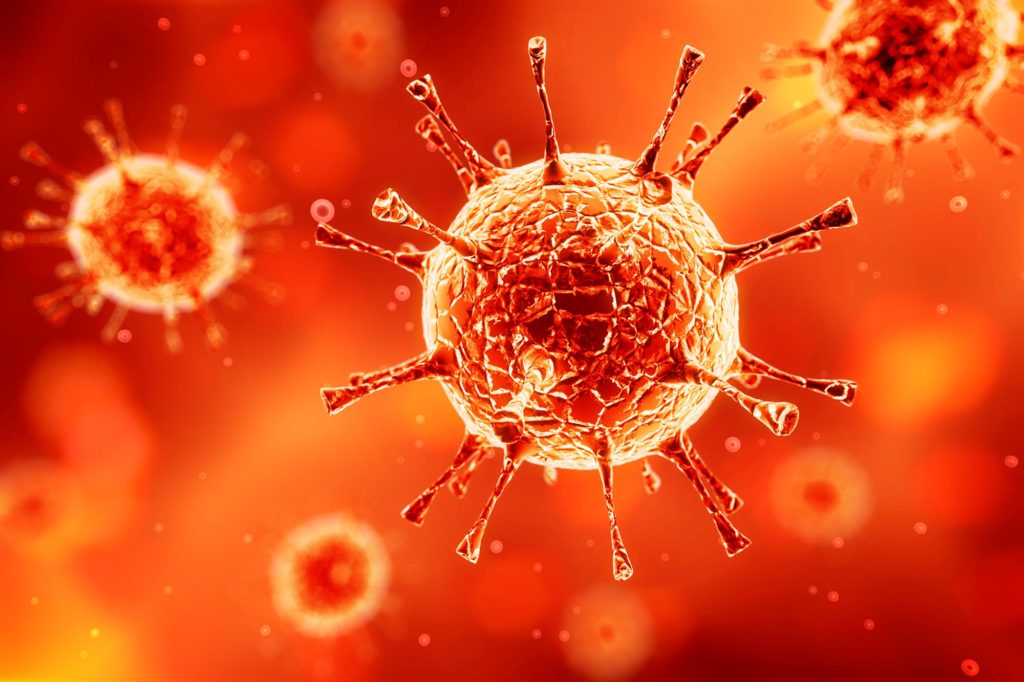
Recent Comments